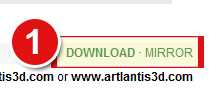How to Download

OPTION 1
1. Find the DOWNLOAD link on the object's page.
(There are 2 links: Download and Mirror; you can use anyone of them, except that using Mirror link you must have an account on 4shared.com) 2. After you click on the DOWNLOAD link, a page will open. You must click DOWNLOAD button on this page and the download will start.
(If the server is out of bandwidth, you can use MIRROR link, explained below as Option 2...)
(There are 2 links: Download and Mirror; you can use anyone of them, except that using Mirror link you must have an account on 4shared.com) 2. After you click on the DOWNLOAD link, a page will open. You must click DOWNLOAD button on this page and the download will start.
(If the server is out of bandwidth, you can use MIRROR link, explained below as Option 2...)
OPTION 2
1. You must go on www.4shared.com and to 'Sign Up'. After you sign up on 4shared.com, you must log in.
2. Come back on artlantis3d.com and find the MIRROR link on the object's page, then click on it. (on the right of the download link)
3. After you click on the DOWNLOAD link, a page will open. You must click DOWNLOAD button on this page.
4. Depending on the account type you have on 4shared.com, you may need to click again on a download button and to wait 20 seconds before your object will start download...
2. Come back on artlantis3d.com and find the MIRROR link on the object's page, then click on it. (on the right of the download link)
3. After you click on the DOWNLOAD link, a page will open. You must click DOWNLOAD button on this page.
4. Depending on the account type you have on 4shared.com, you may need to click again on a download button and to wait 20 seconds before your object will start download...
AFTER DOWNLOADING
After the file is downloaded you must extract the file (You can use Winrar for this, it is a free software).PASSWORD
The password is artlantis3d.com or www.artlantis3d.com